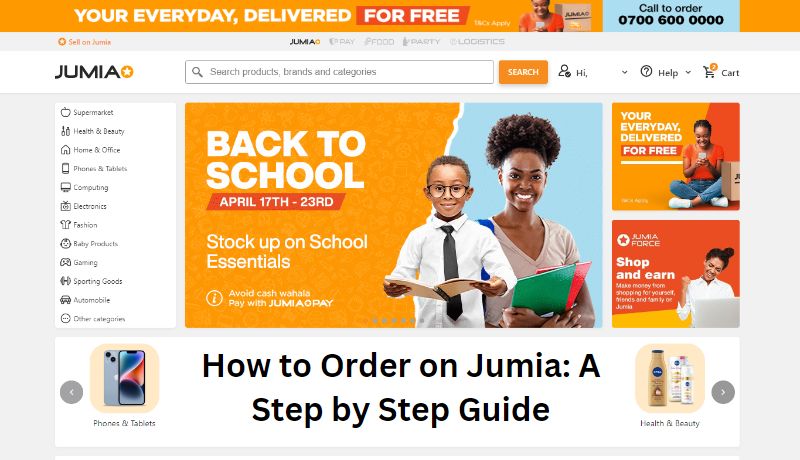Shopping online has many advantages; you don’t have to drive to the store, go through long queues, or deal with annoying salespeople. But it can also be daunting and confusing if you’re new to e-commerce. That’s why we’re here to help and guide you through the process.
Today, we’ll introduce you to the convenient world of Jumia, Nigeria’s leading online shopping platform. We’ll break down the process of ordering on Jumia into easy steps so you can enjoy all the perks of shopping online without hassles. So let’s get started!
How to Order on Jumia
Jumia is one of Nigeria’s leading online shopping platforms, offering various products and services. Whether you’re looking for groceries, fashion items, electronics, home appliances, or more, you’ll find what you need on Jumia.
The shopping process on this platform is straightforward and intuitive. You can choose from thousands of products from trusted brands around the world. Plus, with their safe payment methods, you can secure your money. And even better is that they offer free delivery for most products in major cities in Nigeria!
Jumia also has an organized customer service system to promptly deal with inquiries and complaints. They are committed to providing an enjoyable shopping experience for their customers.
Here’s a step-by-step guide on how to order on Jumia:
Create an Account on Jumia
Creating an account on Jumia is straightforward. Here’s how to create an account on Jumia:
- Visit Jumia’s website and click “Create an Account” in the top right corner.
- Fill out all required fields, including your name, phone number, email address, and password.
- Select your preferred country from the drop-down menu.
- Click “Create an Account” to complete the process.
Having a Jumia account will give you access to exclusive offers, discounts, and other privileges that regular customers don’t get to enjoy. Plus, it allows you to keep track of your orders, check their status, edit your billing information, and manage your saved items all in one place! With all these benefits, creating a Jumia account is worth it!
Search For the Item(s) You Need
Searching for what you need on Jumia is pretty simple. To start, you need to type in the name of the item you need or simply utilize the categories on the homepage.
For example, let’s say you’re looking for a new pair of shoes. Here are the steps to follow:
- Go to the Jumia homepage and type in “shoes” in the search bar.
- Fill in as many filters as you want, like shoe size, color, style, etc.
- Check out their huge selection of shoes to find what’s best for you, from sneakers and sandals to loafers and ankle boots!
Click on the Product of Your choice to see details
Now it’s time to choose the product you want to buy! Scroll through their product list and click on the one that you’re interested in. You can filter products by category, price, brand, or even discount range.
Once you’ve seen something you like, click on it to be taken to its detailed page. Here, you can read up on all the information about the product, from customer reviews and ratings to size guides and images of the actual product.
For products with variations (like colors or sizes), make sure you select the right one before putting it in your cart!
Add Item(s) to Your Shopping Cart
So you’ve found what you’re looking for on Jumia. Now it’s time to add the item(s) to your shopping cart! Click on the “Add to Cart” button next to the items that you want. Then, click the “View Cart” button from your account.
Specify The Quantity of The Product You Want
Now, you’ll have to specify how many items you want to order. In the description of each product, you’ll find a plus and minus icon for adding or reducing quantity. Click on the plus icon to add more if you’d like to order multiple units. You can also type the precise amount in the box beside it.
Once your desired quantity is set, click “add to cart” and proceed to checkout.
Note: Before clicking on add to cart, double-check the product name, price, and quantity; this is especially important if you’re ordering multiple items! It’s better to be safe than sorry!
Click On The Cart Basket
Once you’ve added the item or items to your cart, it’s time to pay. You’ll need to click on the cart basket icon; it’s located at the top right-hand corner of any Jumia page. You can either see a list of all your items or a single item in the shopping bag, depending on what you’ve added, then click on Checkout.
Continue To Checkout To Confirm the Order
After adding all of the items you want to buy to your cart, it’s time to check out and confirm your order. Here is a step-by-step guide on how to do so:
- Click on the ‘Continue To Checkout’ button at the bottom of your Shopping Cart page.
- You’ll be asked to log in to your Jumia account or create one if you haven’t already done so.
- Once you’re logged in, enter your delivery address, select a payment method, and choose your delivery type (Standard Delivery or Express Delivery).
Pick Delivery Method, which can be doorstep or Pickup
Once you’ve figured out all the details of your purchase, it’s time to select a delivery method. With Jumia, you have two options: doorstep delivery or pickup.
Doorstep Delivery
Doorstep delivery is preferable for those who want their order to arrive promptly and safely at their doorsteps. You can opt for an express delivery option if you are in a hurry or order multiple items which might require extra packaging. The cost of doorstep delivery may depend on the size and weight of your package as well as your location.
Pickup
Jumia also has the option for customers to pick up their orders at any of our pickup points located across different cities in the country. This is more economical than doorstep delivery and also allows you to physically inspect your product before taking possession of it, guaranteeing that you get exactly what you paid for. To find the closest pickup point to you, simply enter your zip code into the search bar, and Jumia will display all available pick up points in that area.
Proceed to the Payment Section To Pick a Payment Method
Now you’re ready to check out and choose your preferred payment method. But before that, take a good look through the items in your cart just to make sure everything is accurate, and then click on ‘Proceed to Payment.’
When you do this, you’ll be taken to the Payment section, where you can select how you want to pay for your order. Jumia offers a variety of options like cash on delivery (COD), bank transfer, debit/credit cards, and mobile money. Here’s what you have to consider when selecting a payment method:
Cash On Delivery
Cash on delivery is the most popular payment option in Africa, as it allows customers to pay upon receiving their orders. This is the only available payment option if the item is being delivered via the Jumia Express Delivery service.
Bank Transfer
You can select this option if you’d like to make payments directly from a bank account.
Here’s how to pay via bank transfer on Jumia:
STEP 1: Place an order.
STEP 2: Select JumiaPay as the payment option and confirm your order.
STEP 3: Enter your credit card number or your bank details.
STEP 4: Click on PAY NOW
Then your order will be confirmed, and it will soon be delivered to your doorstep.
The most popular payment method are debit/credit card, JumiaPay (which is Jumia’s e-wallet), Select your preferred option, follow the instructions, and your payment will be processed successfully.
Enter Voucher if you have one
If you have a voucher, you will be able to apply it once you’ve finished entering shipping and payment details. You don’t need to enter it at the beginning of the checkout process.
You can enter your voucher in this section, click ‘Apply,’ and the discount amount should be deducted from your cart total:
How to use your Voucher to order or receive discount on Jumia:
STEP 1: Log into your Jumia account
STEP 2: Select ‘Account’ in the upper right/left hand menu
STEP 3: Select ‘Vouchers’. All vouchers linked to your account are listed on this page. You may have also received a code via email, or social media. Once you locate the code you wish to use, copy it.
STEP 4: Paste the code in the “DO YOU HAVE A VOUCHER?” section of the checkout, and click “APPLY”
STEP 5: Your order total will be instantly adjusted based on the voucher value
STEP 6: Proceed with your order by clicking “Confirm””
If a problem occurs while applying for a voucher, please make sure that you’ve entered it exactly as it appears (including capital letters and dashes). If there is still an issue once verified, please contact their customer service with details of what went wrong so they can investigate further for you!
Confirm Order
Great, you’ve made it to the last step! Now it’s time to confirm your order and make payment. Here’s how you do it:
Once payment is successful, click on the “Confirm Order” button at the bottom of the page. You will receive an email with an electronic copy of your order in PDF format. You can also view all your orders and invoices in your Jumia account section under “My Orders.”
Tips for Ordering From Jumia
Ordering from Jumia is easier than ever with these simple tips. Here’s what to keep in mind when ordering from Jumia:
Read reviews
Read the product reviews and descriptions carefully before adding an item to your cart. Not only will this give you more insight into the product, but it can also help make sure it’s the right one for you.
Double-check your order
Double-check your order before submitting it to make sure everything is correct. You don’t want to accidentally order two of the same item or forget an important accessory!
Choose payment options wisely
Choose a payment option that works best for you, from credit cards or debit cards to cash on delivery or mobile money. Depending on the size of your purchase, some payment methods might be more beneficial for you than others.
Track your order
You can track your online orders on Jumia by logging into your account page and clicking on “My Orders.” This will show you up-to-date information about where your package is and when it should arrive.
At the end of the day, ordering from Jumia should be stress-free! Follow these tips, and you’ll have a successful purchase every time.
Frequently Asked Questions
Have questions about ordering from Jumia? You’re not alone; many people have never shopped online before. We’ve compiled a list of the most common questions asked by customers to help you make the process easier.
What is Jumia?
Jumia is an online marketplace that enables shoppers to buy items online and have them delivered right to their doorsteps. It’s convenient, practical, and secure.
Do I need to register an account?
Yes, you will need to create a free account in order to order on Jumia. This allows them to verify your identity so they can securely process payments, as well as allow you access to their rewards system and other offers.
Is it safe to order on Jumia?
Yes! The Jumia platform is completely secure, and all payments are processed using the highest security protocols available. You can also feel confident in knowing that all products are original and of the highest quality, as each item goes through a rigorous quality control process before being listed on our site.
How do I pay for my order?
Paying for your order is easy. Jumia offers a wide range of payment methods, from credit card payments to cash on delivery, so there’s something for everyone. To select your preferred payment method, just select it during checkout and continue with the purchase process as usual.
Conclusion
In summary, ordering on Jumia is a relatively simple process. All you need to do is create an account, browse the wide selection of products, add them to your cart, and then make a payment. With Jumia, you can get the products you want delivered conveniently to your home. You can also enjoy exclusive deals and discounts, as well as easy returns and exchanges. So, the next time you’re looking for something, why not give Jumia a try?