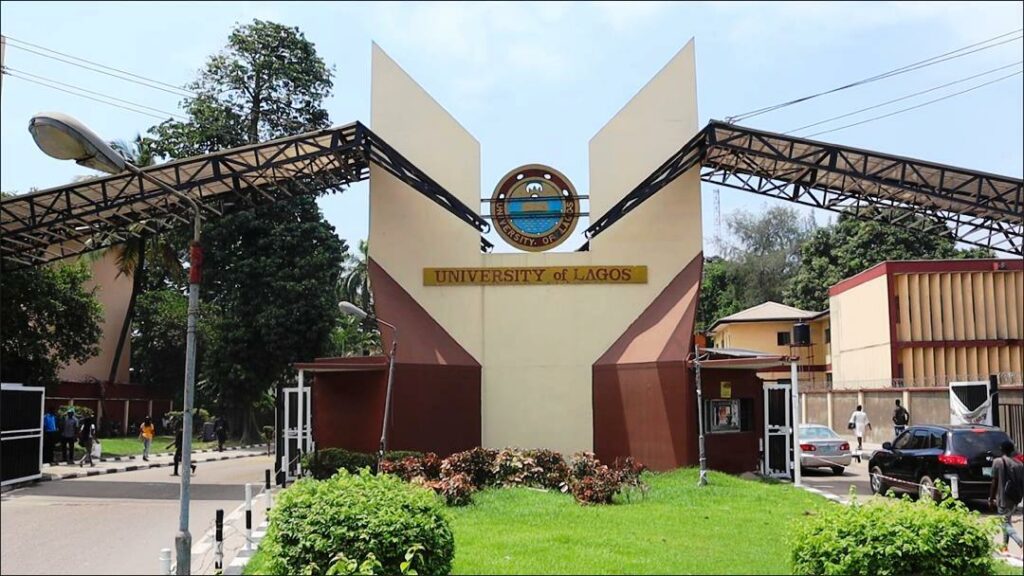Are you a Unilag student looking to apply to enroll in other academic programs or continue your studies abroad? Then you’re likely going to need your Unilag Transcript.
Fortunately, the process of getting your Unilag transcript is relatively straightforward. Once you understand the process and take a few steps in the right direction, you’ll be on your way to collecting the document that will open up many doors for you.
Whether it’s your first time obtaining a transcript or not, in this article, I will walk you through all the steps necessary for obtaining yours with ease in 2023. Keep reading to learn more about how to get your transcript from Unilag.
How to Obtain Your Unilag Transcript With Ease
As a student of the University of Lagos, known by its acronym UNILAG, you know how important it is to obtain your transcript. It serves as an official record of all your courses and grades that you’ve earned from your studies at the university. Knowing how to obtain your Unilag transcript is essential to ensure you are able to submit it in time.
Getting your Unilag transcript has many benefits. It is often required for a variety of uses, such as certification, higher education (master’s or PhD program), and even visa application to another country. Transferring from one institution to another.
Having your official Unilag transcript can be a hassle if you don’t know how it works, but it is a necessity in some cases. With the right preparation and paperwork, obtaining your transcript from Unilag can be done quickly and easily.
Where Unilag Official Transcript Cannot Be Sent To
According to the UNILAG website, transcripts cannot be sent to any of the following:
- Official Transcripts cannot be collected by hand.
- Official Transcripts cannot be issued directly to an individual’s address/emails/official email (No collection by hand).
- Official Transcripts cannot be sent to Companies/Organizations for the purpose of employment; however, a request for a Statement of Result can be made for this purpose. Official Transcripts cannot be sent to any section/organ within the University of Lagos (soft or hard copy).
- Official Transcripts cannot be sent through any third-party organization (soft or hard copy).
Where Unilag Official Transcripts Can Be Sent To
UNILAG Transcripts can be sent to any of the following:
- Upload of an electronic copy of the official transcript can be uploaded to the official web link/website of equivalent academic institutions, Scholarship Boards, and Embassies. You are expected to provide the link, username and password in order to enable them to complete the upload.
- Official Transcripts can only be sent to the official email address of the Registrar of an equivalent academic institution, Dean of Postgraduate School of an equivalent academic institution, Scholarship Boards and Embassies.
- Applicants who apply for a soft copy of the official transcripts must provide the official email address of the equivalent academic institutions, Scholarship Boards or Embassies.
- If you are applying for Official Transcripts to be forwarded to an evaluating entity, please include the reference number/application ID/student ID (e.g. WES Ref. no./ICAS No/PBEC No) in the address section of the application.
Requirements To Apply For UNILAG Transcripts
You will have to submit a few documents required for the transcript along with the application. Apart from basic student details, you may be asked for the following documents.
- Your Names (Surname and Other Names)
- Title
- Matric No.
- Date of Birth
- Gender
- Nationality
- Marital Status
- Name of Parents/Guardians
- Password
- Phone Number
- Certificate/Diploma/Degree Obtained University Diploma
- First Degree Higher Degrees Others
- Educational Record(s)
- Institute/Faculty
- Department
- Date of Graduation
- Year of Entry
- Year of Graduation
- Present Permanent Address
- Completed Application Form
- Receipt of Payment of the Required Fees
Steps On How To Apply For Your UNILAG Official Transcript in 2023
Now that you know why you need your Unilag Transcript, let’s get into the steps for applying for one. Of course, the process may change from year to year, but here are the major steps for applying in 2023:
1: Visit the University of Lagos Transcript Portal, then Click the “New Application” link
2: Provide your matriculation number and click Next
3: Verify that the names and contact information displayed are accurate. (The phone number and email fields can be updated if necessary)
4: If the information displayed is incorrect, Login again, ignore the matriculation number section and click next to continue (ensure you include the matriculation number in the address section before you submit)
5: Select the appropriate programme, document type (Transcript, Statement of Result, Verification, English as Medium, Attestation etc.) and the number of required copies
Step 6: Click yes if you gained entry through direct entry/ Unilag diploma, select the programme for the diploma, and input foundation/diploma matriculation number and session of entry
7: Specify the destination, Dispatch method (for upload, please include the upload address/username/password) and Address (please find below information on the respective documents and postage costs)
8: Make the payment online or login to remita.net, click on Bills & Purchase, then click on Pay RRR invoice (please note that the RRR number is located on the payment advice)
9: Payment can also be made by Printing out the Payment Advice and Pay at any commercial bank in Nigeria
10: Once payment is successful or received, you will receive a confirmation email
11: You are expected to track the status of your application via the application portal
How To Track The Status Of Your UNILAG Official Transcript Application
Have you applied for your Unilag official transcript but don’t know the status of your application? No need to worry; tracking the status of your Unilag official transcript application is easy. You can follow these simple steps:
- Applicants are to track the status of their applications on the Unilag portal by clicking “Track Applications” and then clicking “View Details” to view tracking details/dispatch date.
- You will receive an update on the status of your application (at every stage of the process) via the email provided in your application.
- Your tracking number will be available on the portal immediately after your application has been processed and completed (You can obtain this by tracking your application on the portal).
- To track applications: Please input the tracking number on the website of the Courier Service Providers as stated below.
DHL: www.dhl.com
UPS: www.ups.com
PEACOCK: www.peacockaviation.com
FedEx: www.redstarexpress-ng.com
Please note that there is no tracking number for applications requiring dispatch via NIPOST or scanning/upload to an official acceptable email address/website.
By following these simple steps, you will be able to easily track and obtain information on the status of your Unilag Official Transcript Application with ease!
How To Apply For Official Transcript With Other Modes Of Entry
- Applicants who gained admission into the University of Lagos through Foundation/Diploma, Diploma HKHE and SDA are expected to apply for the Diploma Result along with the degree transcript on the application portal.
- Medical students should direct their applications to the College of Medicine, Idi- Araba or contact (cmulacademic@unilag.edu.ng) for the procedure.
- For enquiries on applications for the Distance Learning Institute (DLI)/(COSIT) programmes, applicants should contact (dlirecords@unilag.edu.ng).
- For enquiries on password reset and student portal management, applicants should contact (citssupport@unilag.edu.ng).
Steps On How Medical Students Can Apply For Their UNILAG Official Transcript
Following the steps below will enable medical students who graduated from UNILAG to acquire their official transcript from the institution.:
- You must first write a letter requesting a transcript, sign it, and send it to the Principal Assistant Secretary (Results and Records), College of Medicine, University of Lagos. You must make sure that this application has your name, matriculation number, and a specific forwarding address.
- The required payment will then be made via Remita, or you can use the created RRR number to make the payment at any of Nigeria’s commercial banks. Once the payment has been made, send the application letter and payment receipt to the Academic Office (Room 005) or send them via the College of Medicine’s official email at cmulacademic@cmul.edu.ng. The courier service that delivers the transcript will be paid for by you. The cost of the courier service must be paid separately.
How To Apply For UNILAG Official Transcript To World Education Services (Wes) Only
Applying for your Unilag official transcript to be sent to WES can be done with a few simple steps. Here’s what you need to do:
1: Click the “New Application” link
2: Provide your matriculation number and click Next. (For applicants who are unable to remember their matriculation number, click the “Click here if you have forgotten your matric no” button.
3: Confirm the correctness of the displayed names and contact details (The phone number and email fields can be updated if necessary)
4: if the information displayed is incorrect, Login again, ignore the matriculation number section and click next to continue (ensure you include the matriculation number in the address section before you submit)
5: Select the appropriate programme, document type (Transcript, Statement of Result, Verification, English as Medium, Attestation etc.) and the number of required copies
6: Select WES as the destination
7: Select document type (Transcript, Statement of Result, Verification, English as Medium, Attestation etc.), click yes if you gained entry through direct entry/ Unilag diploma, select the programme for the diploma, input foundation/diploma matriculation number and session of entry, include WES REFERENCE NUMBER and submit
8: Make the payment online or login to remita.net, click on Bills & Purchase, then click on Pay RRR invoice (please note that the RRR number is located on the payment advice)
9: Payment can also be made by Printing out the Payment Advice and Pay at any commercial bank in Nigeria
10: Once payment is successful or received, you will receive a confirmation email
11: You are expected to track the status of your application via the application portal
How To Apply For a Student Copy of UNILAG Transcript
Applying for a student copy of your Unilag transcript is surprisingly easy. This gives students access to the unofficial copy of the results transcript.
To apply for the student copy transcripts, follow the following steps
1: Log in to the student portal (http://studentportal.unilag.edu.ng)
2: Click the “Student Academic Transcript” under the Results menu
3: Provide your recent email address and specify the programme you wish to apply for and submit
4: Make the payment online or login to remita.net, click on Bills & Purchase, then click on Pay RRR invoice (please note that the RRR number is located on the payment advice)
5: Payment can also be made by Printing out the Payment Advice and Pay at any commercial bank in Nigeria
6: The Student Copy Academic Transcript will be emailed to the specified email address and will also be available on the student portal for download
Once you’ve completed these steps, you’ll have a copy of your Unilag transcript.
Cost Of Obtaining UNILAG Official Transcript 2023
If you want your University of Lagos (Unilag) Transcript, you’ll need to pay a fee first. This fee helps the university process your request and print out a copy for you.
Here’s how much you need to pay:
Document
- Transcript (1 copy) – ₦10,000
- Extra Copies of Transcript – ₦1,000
Postage Destinations And Prices
- Within Lagos with NIPOST – ₦3,000
- Within Lagos with Private Courier – ₦5,000
- Outside Lagos (Within Nigeria) with NIPOST – ₦5,000
- Outside Lagos (Within Nigeria) with Private Courier – ₦5,000
- West Africa with NIPOST – ₦5,000
- West Africa with Private Courier – ₦15,000
- East Africa with NIPOST – ₦5,000
- East Africa with Private Courier – 20,000
- North Africa with NIPOST – ₦5,000
- North Africa with Private Courier – ₦20,000
- South Africa with NIPOST – ₦5,000
- South Africa with Private Courier – ₦20,000
- European Countries with NIPOST – ₦5,000
- European Countries with Private Courier – ₦20,000
- Asian Countries with NIPOST – ₦5,000
- Asian Countries with Private Courier – ₦25,000
- North American Countries with NIPOST – ₦5,000
- North American Countries with Private Courier – 25,000
- South American Countries with NIPOST – ₦5,000
- South American Countries with Private Courier – ₦25,000
- Australia/Oceania Countries with NIPOST – ₦5,000
- Australia/Oceania Countries with Private Courier – ₦25,000
- Antarctica with NIPOST – ₦5,000
- Antarctica with Private Courier – ₦25,000.
Document Processing Type and Processing Fee
- Soft Copy (Email) – ₦3,000
- Soft Copy (File Upload) – ₦5,000
- World Education Services (WES) – ₦15,000.
In addition to these fees, it’s important to note that your Transcript request will not be processed if you have outstanding fees with the Unilag Bursary Department or Athletics Department. Be sure to clear any unpaid fees before submitting your Transcript request.
Domiciliary Account Numbers For Payment For UNILAG Official Transcript
When you’re ready to purchase/pay for your Unilag official transcript, you’ll need to be aware of some important information. Such as the account to pay to. Listed below are the domiciliary account numbers to make payment to for UNILAG Official Transcript.
- Account Name: CBN UNI of LAGOS
Account Number: 90103020025033031
Bank Name: GUARANTY TRUST BANK (UK) LIMITED
Swift Code: GTBIGB2L
Currency: USD
Correspondent Bank: CITIUS33
- Account Name: CBN UNI of LAGOS
Account Number: 90103020035033002
Bank Name: GUARANTY TRUST BANK (UK) LIMITED
Swift Code: GTBIGB2L
Currency: GBP
- Account Name: CBN UNI of LAGOS
Account Number: 90103020465033003
Bank Name: GUARANTY TRUST BANK (UK) LIMITED
Swift Code: GTBIGB2L
Currency: EUR
Correspondent Bank: MUDLGB22
How Long Does It Take To Get UNILAG Transcript?
One to four weeks after the application has been submitted, transcripts are usually available. If you require their transcripts right away, you can also fast-track the application; in such cases, an extra cost is required. One of the most frequent reasons for transcript delays is incomplete or incorrect information in your application.
Hence, be careful not to submit inaccurate data or rush through the application without filling out all of the necessary fields. To ensure that you have enough time to make up for any delays, you should submit your application as soon as you can.
Conclusion
Obtaining your Unilag transcript is not a daunting task. With this guide, all the steps outlined above are summarized for you.
By understanding the steps, time required, and official processes, your road to obtaining a transcript will be smooth. The University of Lagos is an important institution with a history of excellence, and your transcript is an important part of your journey there. With these tips and pointers, you can now obtain your Unilag transcript with ease.